bananominer-watch-DEV_TEST
Introduction to BananoMiner Watch V1.3.8a маймунски Polski

(pictured: German version)
BananoMiner Watch is a Chrome Browser Extension that shows you all stats about your contributions to the www.banano.cc team at Folding@home including the amount of $BAN you have already earned using your config from https://bananominer.com/. If you want to learn more about how the Banano community is providing a valuable contribution to medical research you can check out this article
:scroll: Changelog
- Added Polish translation (pl)
- Added Bulgarian translation (bg)
- You can find the comprehensive Changelog here
How to install?
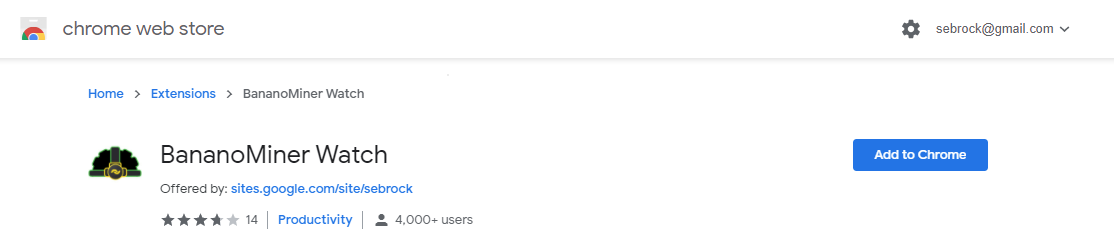
Version V1.3.8a маймунски Polski has been published in the Google Chrome Webstore, is available for download in all regions, and in 25 different languages covering 27 locales (locale identifiers in brackets):
- Arabic (ar)
- Bulgarian (bg)
- Danish (da)
- German (de)
- Greek (el)
- English - default (en)
- Spanish (es)
- Latin Amrican Spanish (es_419)
- Persian (fa)
- Tagalog (fil)
- French (fr)
- Hindi (hi)
- Bahasa Indonesia (id)
- Italian (it)
- Japanese (ja)
- Tagalog (fil)
- Dutch (nl)
- Norwegian (no)
- Brazilian Portuguese (pt_BR)
- Polish (pl)
- Portuguese (pt_PT)
- Russian (ru)
- Serbian (sr)
- Swedish (sv)
- Turkish (tr)
- Vietnamese (vt)
- Chinese - Mandarin (zh_CN)
Feature: Certificates
The Folding@home project issues certificates to contributing folders based on how much work was provided. There is a certificate for completed Work Units(WU) and for Points(score). You can get your own by choosing the certificate you want from the hamburger menu:

The numbers are rounded and a WU certificate looks like this:
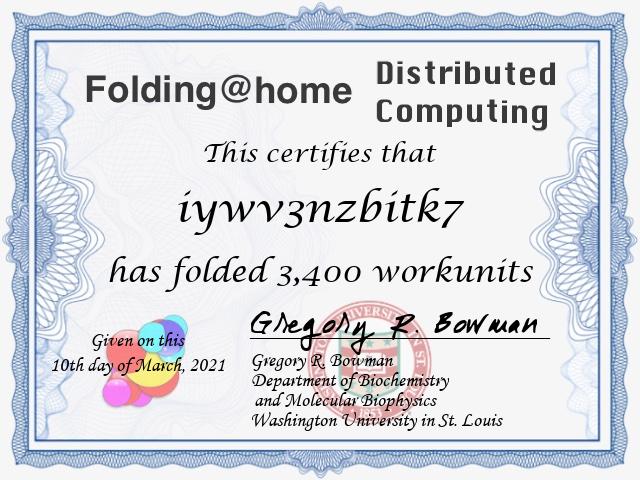
:factory: Want to test the latest Development build?
Step 1 Download from github
Download the latest dev build from tags in github (Download ZIP)
Step 2 Enable Developer Mode in Chrome
Go to chrome extensions or for Brave Browser. Turn on the Developer Mode in the top left corner of the Extensions page in Chrome.
Step 3 Unzip the downloaded release package
Unzip to a folder on your HDD. This folder will be the main folder you select in step 4.
Step 4 Load the extension into Chrome
You can now select the extension. That’s pretty easy, you go to load unpackaged, select the folder you unzipped to and that´s it!
After install - How to use it
You will now see a Banano Logo in the upper right corner of Chrome, next to the address bar. Click on it and you will see the extension window pop up. Now it’s easy, you enter your 7-character User ID from bananominer and click “Find me!”. You will now see all the stats about your contributions and your earnings. Bonus feature: move your mouse over your BAN address and you will see the MonKey for your address! To update your stats just click update.

(pictured: German version)
:raising_hand: Credits
Our sincere thanks go to everyone in the BANANO community who contributed and supported in the making of this. BAN fam - best fam! 💛
Translation and Proofreading
- :point_right: AhmedDhaif93 for Arabic
- :point_right: nzaykov for Bulgarian
- :point_right: Kryptopia for Danish
- :point_right: sebrock for German
- :point_right: Demetrius for Greek
- :point_right: Cristalla for Spanish
- :point_right: mina_hanem for Farsi
- :point_right: Liberty_Seed and iazid for French
- :point_right: Skittish for Hindi
- :point_right: Pramono for Bahasa Indonesia
- :point_right: Lore and macaleon for Italian
- :point_right: Africa by Toto for Japanese
- :point_right: ATH for Dutch
- :point_right: pygo for Norwegian
- :point_right: @imalfect for Polish
- :point_right: MidNightSonne and andrecrjr for Brazilian Portuguese
- :point_right: nknown for Portuguese
- :point_right: YaroslavaWise and Nomina for Russian
- :point_right: KyleLondon92 meow! for Serbian
- :point_right: manpan for Swedish
-
:point_right: Tahadorukk Guns’NRoses for Turkish - :point_right: Tu Hoang for Vietnamese
- :point_right: Goose for Chinese
- :point_right: bbedward for reminding the jungle to support
Graphic Design support
- Oops
:star2: March 2021 Hotfix help provided by :star2:
:star2: May 2021 Fix provided by :star2:
📫 Contact
*That’s it guys. If you need to talk to us you can find us on Twitter:
- André´s twitter
- sebrock´s twitter
- or both of us on the Banano Discord Server andrecrjr / sebrock|42
:muscle: Contribution Guide
Feel free to open Issues for bugs, feature requests, improvents to the code in https://github.com/sebrock/bananominer-watch-DEV_TEST/. Please commit to a separate branch and create PRs towards the DEV_TEST master.

:copyright: License
Made with :yellow_heart: and :banana: potassium in Brazil, Germany, and the BANANO Jungle :monkey::monkey:.





